Ok, I just bought a 4K display, whoop!
I knew when I bought it that neither my late-2012 Retina Macbook Pro, or my Ubuntu desktop machine would actually drive the monitor at 4K because they both rely on Intel’s HD4000 graphics which is built into their Ivy bridge CPUs. I did however expect to get at least 2560×1440 (if only at 30Hz) which is fine by me, and then I’m ready when I next upgrade…
OSX
Unfortunately, I initially couldn’t get the Macbook to run at anything above 1080p (which looks horrible) (as you can see from my stackexchange question).
I then managed to get full 3840×2160 @30Hz using mini-displayport and an app called SwitchResX. Here are my custom settings, you need to reboot the machine to apply them:
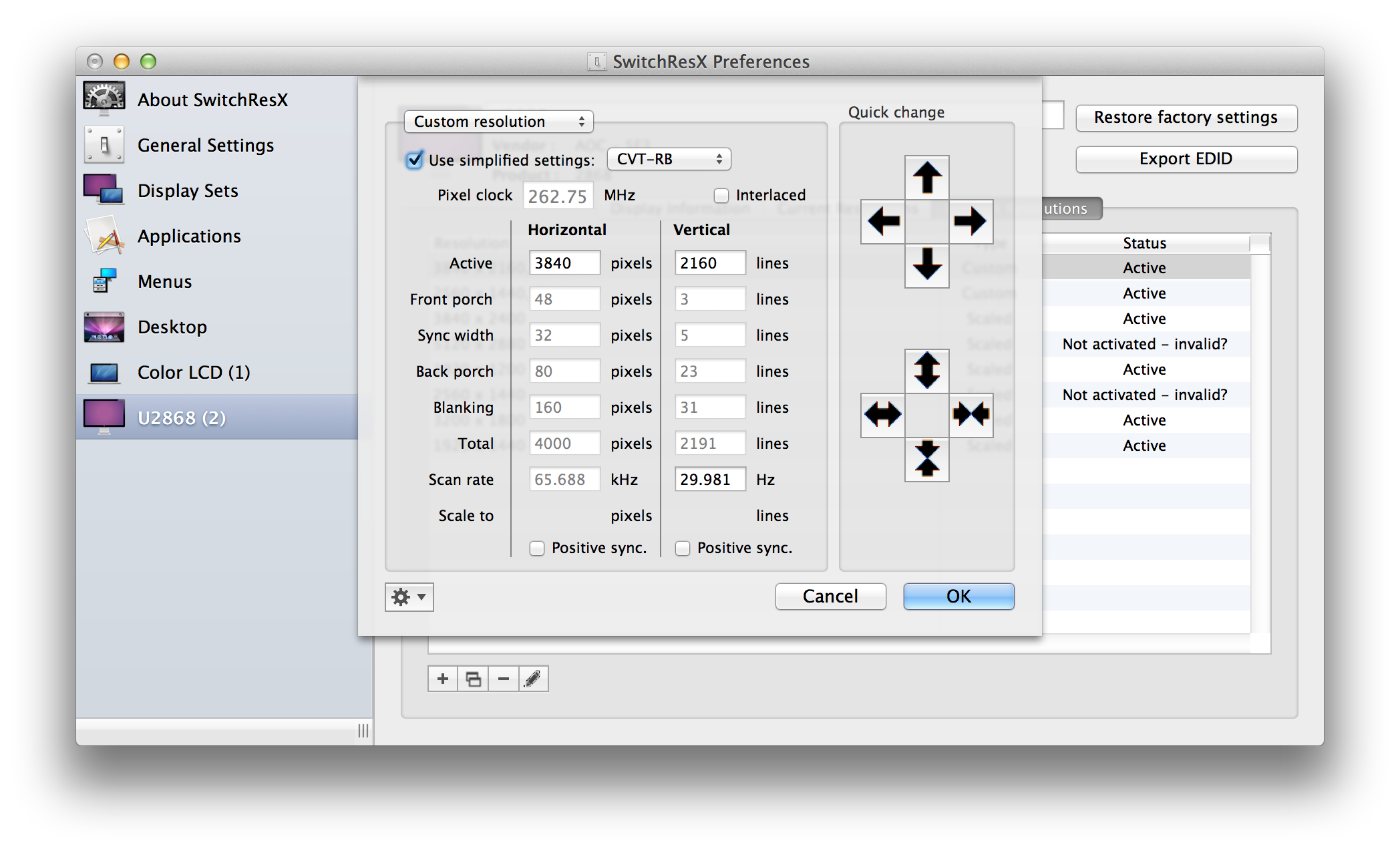
As a word of warning, this does make things eye-bleedingly small. (Pretty cool though)
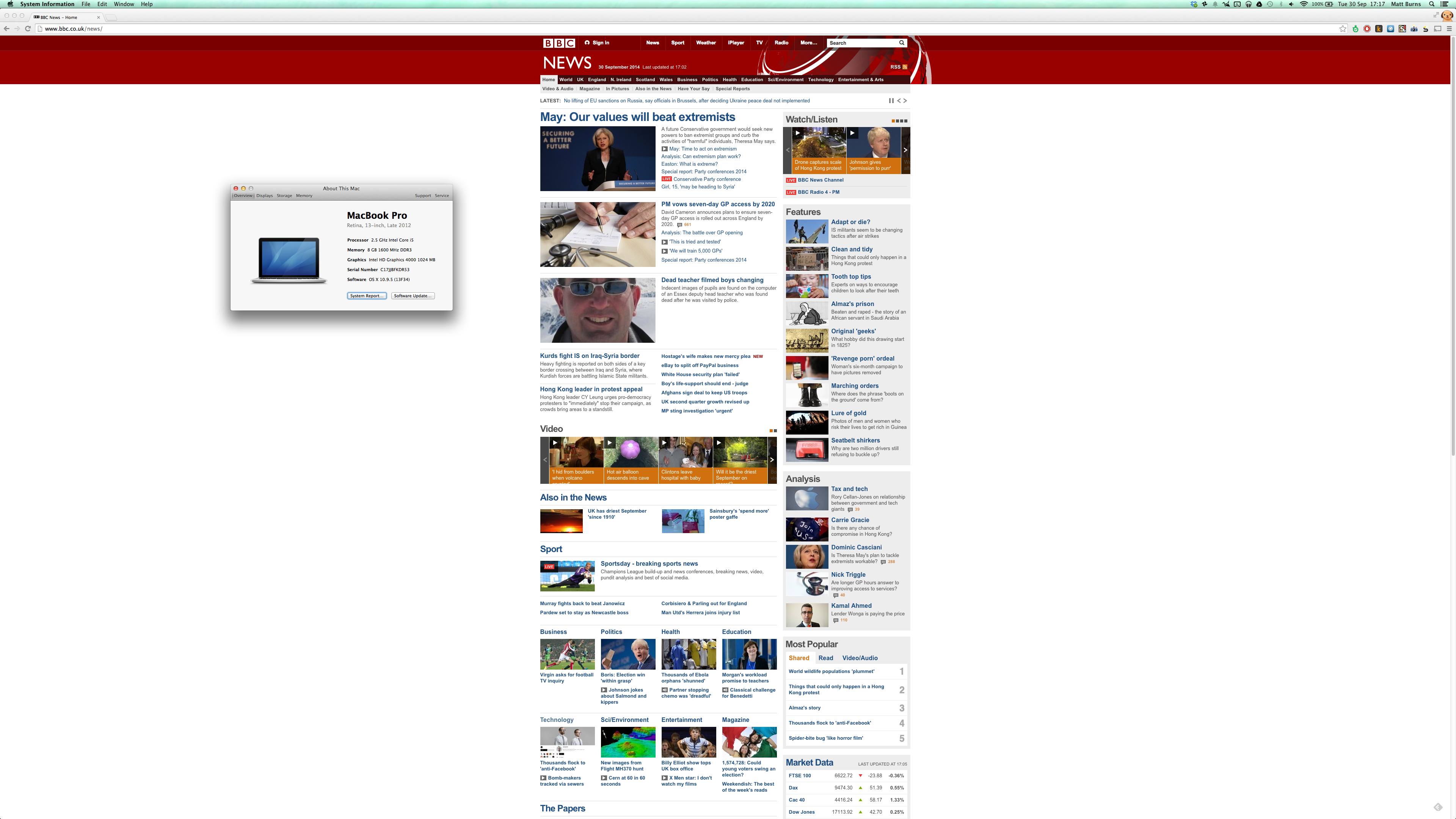
Personally, I found the ‘scaled’ resolution of 1920×1200 to be the best for me because it uses HiDPI to give you that retina feel you’re used to. It will look like 1920×1200 but actually use more pixels to paint it. Here are the settings:
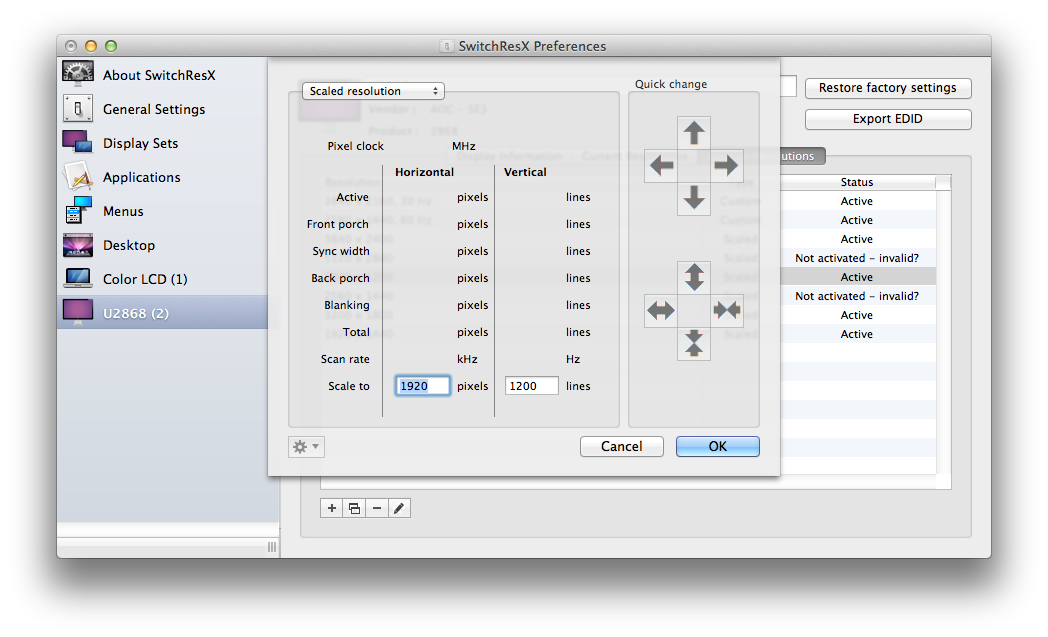
This is much more sensible (although I would like it smaller to be honest):
The downside is that you lose some of the screen down the sides. Let me know if you have any better suggestions.
If you find the colors going a bit funny, I used SwitchResX to change the color profile to sRGB IEC61966-2.1 like this: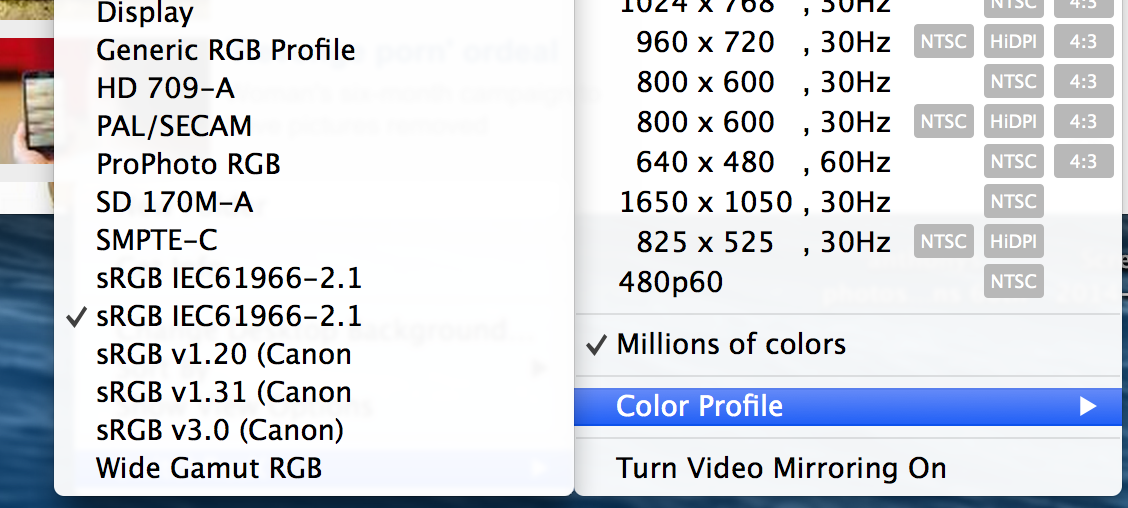
Ubuntu
Thanks to Linus himself, I was able to get 2560×1440 working on Ubuntu:
xrandr --newmode 2560x1440_30.00 146.27 2560 2680 2944 3328 1440 1441 1444 1465 -HSync +Vsync<br /> xrandr --addmode HDMI2 "2560x1440_30.00"<br /> xrandr --output HDMI2 --mode "2560x1440_30.00"
If you make any mistakes, you can remove them with:xrandr --delmode HDMI2 "2560x1440_30.00"<br /> xrandr --rmmode 2560x1440_30.00
That will have to do for now although I may buy another graphics card for the Ubuntu machine, suggestions welcome 🙂
